The Information Search Process
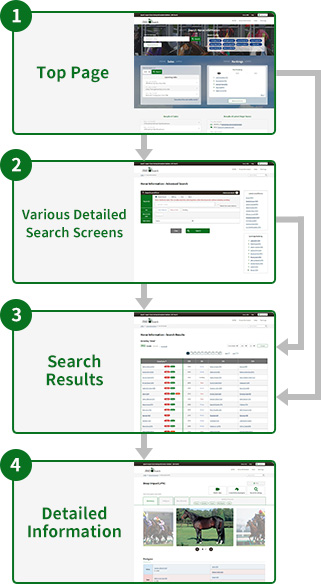
1. Top Page – JBIS – Search Entrance –
From the search box area on the top page (see the screen on the left), you can search for the information you’re looking for by switching between each tab.
You can also move to detailed search screens for each item from the menus linked to the magnifying glasses at the top of the page.
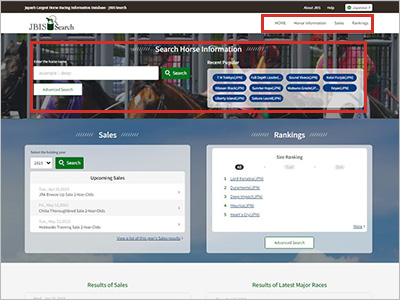
2. Various Detailed Search Screens
At each detailed search screen, you can specify more detailed search criteria when searching for information.
*If you specify too stringent criteria, there might not be any search results returned.
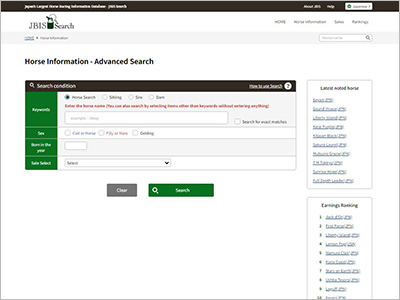
3. Search Results
Results based on the criteria specified up to step 3 are displayed.
You can move to the detailed information page on each link by clicking on it.
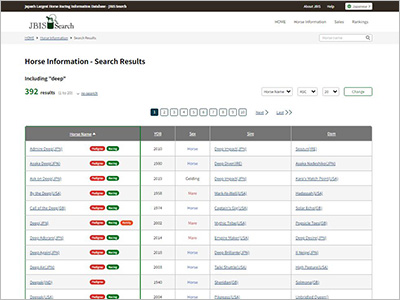
4. Detailed Information
This shows detailed information on each piece of information.
Some information contains submenus from which various information can be obtained. You can move to various information pages following the links on the page.
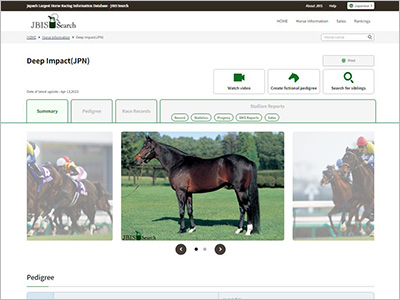
- Information for new users
- Horse Information Searches
- Sales Searches
- About Rankings
- Others
